



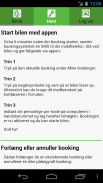






Hertz Delebilen

وصف لـHertz Delebilen
Book din Delebil endnu nemmere via Delebils-app’en!
Her er et overblik over de vigtigste funktioner
i et enkelt og overskueligt layout:
• Book Delebilen – også hvis du skal køre lige nu
• Vælg efter by, bilmodel og tidspunkt
• Kun de ledige biler bliver vist
• Se prisen for din booking
• Brug app’en til at låse bilen op
• Forlæng eller afbestil direkte på app’en
• Gå på din profil via app’en
Med app’en får du hurtigt en oversigt over ledige
biler ud fra dine valg. Du kan også forlænge eller
afbestille din Delebil direkte på app’en.
Lås bilen op med Delebils-app’en.
Når din bookingperiode starter, ser du en bilnøgle.
Tryk på bilnøglen for at låse bilen op, når du står
ved bilen på Delebils-pladsen og har GPS’en tændt.
Husk at ændre dine system settings til dansk.
Book your Car sharing even easier by Parts Car app!
Here is an overview of the main features
in a simple and uncluttered layout:
• Book Parts car - even if you have to run right now
• Select by city, car model and time
• Only available cars will be shown
• View the price of your booking
• Use the app to unlock the vehicle
• Extend or unsubscribe directly on the app
• Go to your profile via app
With the app you can quickly get an overview of available
cars based on your selection. You can also increase or
cancel your Car sharing directly in the app.
Unlock the car with Parts Car app.
When your booking period starts, you see a car key.
Press the car key to unlock the car when you are
by car parts Car Square and have the GPS turned on.
Remember to change your system settings to Danish.






















